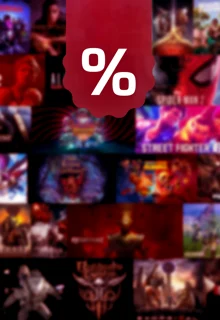Cyberpunk 2077 introduced a transmog system two years after the game's release, but what is the transmog system, and how can you use it?

Fans of Cyberpunk 2077 had long hoped to get a transmog system introduced into the game. Thankfully, CD Projekt Red introduced that game aspect with the 1.6 update.
Now, with the big 2.0 update and the upcoming release of the Phantom Liberty DLC, there are probably a bunch of new (or old) players wanting to know the ins and outs of how the game really work. One pretty important aspect of the game is knowing how to use the transmog system, at least if you care about aesthetics.
So, if you can't wait to find out how you can easily change your character's appearance in Cyberpunk 2077, stick around to find out!
Cyberpunk 2077: Transmog System Explained

In case you don't already know what a transmog system is, we'll catch you up to speed real quick. If you already know what that is, you can skip ahead to find out how you can use it in Cyberpunk 2077.
Cyberpunk 2077: What Is The Transmog System
Transmog systems in games allow players to change the visuals of their outfits, without actually changing the outfit themselves. Sounds weird at first, but since your clothes in Cyberpunk 2077 have individual stats, if you want to be a strong player, your outfits might end up looking a little dodgy.
That is, unless you have a transmog system. With it, you can keep your clothes on, along with their stats, and still look fashionable and elegant while beating up those darned NPCs in Cyberpunk 2077!
Cyberpunk 2077: How To Use The Transmog System

Thankfully, the transmog system is pretty easy to use in Cyberpunk 2077. First, you'll want to head to your closet in your apartment.
Once you've accessed your closet, you'll be able to create up to six individual outfits for V. After you've saved them, you'll be able to pick and choose which of those six outfits you want to wear at any time by selecting your outfit in your inventory.
In order to do that, you'll just have to open up your inventory and select the outfit panel on the right side of your screen. After you've selected an outfit, you can go to the rest of your inventory and switch out the items you want in order to create a strong build for V.
If you want to spice up your selection at a later point in time, you can simply change up your outfits in your closet again.
The great thing about the transmog system is that you don't even have to keep the clothes that you only want to have for aesthetic reasons. You'll always keep the appearance of clothes that you have or had in your closet when you're creating outfits. So, if your inventory is filled to the brim you can easily sell a bunch of your clothing items, as long as you don't want to use them for their stats later on.
That's pretty much all there is to know about the transmog system in Cyberpunk 2077! Enjoy the new update and check out our other articles for more information and guides on Cyberpunk 2077 and its new DLC Phantom Liberty!
If you can't get enough of Cyberpunk 2077, I'd recommend checking out the Cyberpunk Edgerunners series or reading other stories set in the Cyberpunk 2077 universe, like Cyberpunk 2077: No Coincidence.