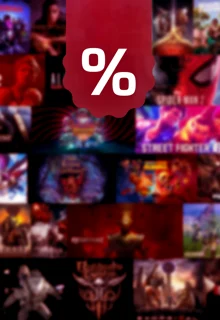You aren't in need of too much nudity in Cyberpunk 2077? Or accidentally disabled the feature? We will tell you how you turn nudity on or off!

If you're familiar with the CD Projekt Red games, you will know that all of them feature a great deal of nudity and especially during the various sex scenes there is plenty of flesh to see. But Cyberpunk 2077 topped this in a lot of ways.
Starting with the character creation, you can customize your character in a lot of ways, including the private areas. No matter the size (or length), everything is possible.
If you're looking for a way of turning nudity off or back on, you came to the right place!
Cyberpunk 2077: Turning Nudity On Or Off

To turn nudity on or off in Cyberpunk 2077, just follow these steps, and you should be fine:
- Head to the settings
- Click on the Gameplay tab
- Scroll to the bottom and you'll see the "Nudity Censor"
- Toggle this option either "On" if you don't want nudity in the game or "Off" if you don't mind seeing everything
If you want to, V will always wear undies´ and otherwise you can strip your character naked. With the Nudity Censor on, you won't see any nudity throughout your whole run, even during the private sex scenes.
And that's all you need to know about the nudity in Cyberpunk 2077. With Update 2.0 and Phantom Liberty arriving, we have some interesting articles for you, check them out!