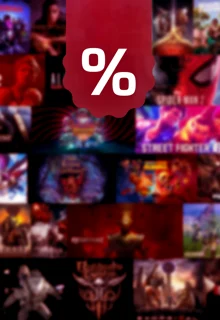CS:GO became CS2. With this transition, an error occurred which prevented some players from installing Counter-Strike 2. Here is how you can fix the "CS2.exe Missing Executable" error code and start hitting headshots in CS2.

The transition from CS:GO to CS2 went smooth for most. Just install 27 GB and start playing the long-awaited shooter. But, since the game is made by Valve, there were obviously some problems. There is one big error, which prevents you from downloading the CS2 data. Let's take a look at how to fix it, so you can start the game you waited so long for.
How To Fix CS2.exe Missing Executable Error
When the official Counter-Strike Twitter account finally announced the arrival of CS2, almost everyone with a Steam account wanted to install the game. For some, this wonderful picture greeted them:

A failure which indicates a missing executable called “cs2.exe”. It's understandable that you can't play a game called CS2 without the CS2.exe. Here's how you can fix this error for Steam on Windows and macOS.
How To Fix The Missing Executable Error On Windows
To fix the error message, you need to close Steam properly. Here's a Step-by-Step guide:
- Go to your Task Manager by pressing Ctrl + Shift + ESC
- Select the Tab “Processes” and click on “More Details”
- Find any Steam-related programs
- Left-click it and select “End task” at the bottom right of the Task Manager
- Open up Steam again, the update should start again, and the executable should be installed
How To Fix The Missing Executable Error On macOS
- Open “Finder” and navigate to “Applications”
- Open the “Utilities” folder and click on “Activity Monitor”
- Find any Steam-related programs
- Quit the programs by pressing the “X” button
- Open up Steam again, the update should start again, and the executable should be installed
If the problem still isn't resolved, do the following:
- Go to your Steam Library
- Find Counter-Strike 2 and right-click on it
- Select “Properties”
- Click on the third tab “Installed Files”
- Find “Verify this game's files are installed correctly” and click on the button there
Hopefully the error is fixed, and you can start to install Counter-Strike 2 and enjoy Valve's new first-person shooter! Have fun headshotting!