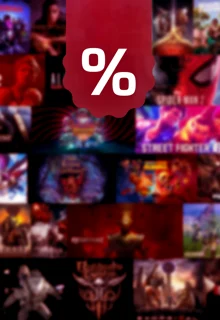In CS2, the console is a tool that can bring you a lot of cool functions. Knowing the most important commands is really useful. Here's a list of some of the most essential ones.

The console is a really useful tool for Counter-Strike players. It did become less relevant for Counter-Strike 2 since Valve has put some commands behind "sv_cheats 1" and removed others entirely. Still, there are multiple helpful commands for CS2, that you can type in your console to get certain quality-of-life improvements.
The Best Console Commands For CS2
The console is a handy tool, but first you need to enable it. You can do this like that:
- Go to your in-game settings
- Navigate to the 'Game' tab
- Find 'Enable Developer Console (~)' and change it to 'Yes'
- Press the ~ or ` key on your keyboard to open the console
- You can change the key you press in the keyboard settings
Common Console Commands for CS2
Some of the most used commands for official servers
- cq_netgraph 1: Show latency info in the top right corner (formerly net_graph)
- cl_showfps 1: Display FPS on-screen
- bind [action] [key]: Bind actions to keys, e.g., bind jump q
- volume: Adjust the game's master volume, scale from 0-1
- voice_modenable: Enable or disable in-game voice chat
- disconnect: Instantly leave the server
- quit: Quit CS2 entirely
Practice Commands for Training
Unfortunately, you can't use the following commands on official servers, but they work great for private sessions.
- sv_cheats 1: Enables certain overrides for practice
- noclip: Lets you fly through maps and walls
- sv_infinite_ammo 1: Provides infinite ammo
- mp_respawn_on_death_ct 1; mp_respawn_on_death_t 1: Instant respawn on death
- mp_roundtime 60: Extends round time
- mp_buytime 60000; mp_buy_anywhere 1; mp_maxmoney 65535; mp_startmoney 65535: Enables buying anywhere with max money
- mp_restartgame 1: Restarts the game
- r_drawOtherModels 2: Outlines other players and bots
- sv_rethrow_last_grenade: Rethrow last grenade
- kill: Instantly kills your character to respawn
Bot Commands
When playing with or against bots on private servers, it's useful knowing those.
- bot_kick: Kicks all bots from the server
- bot_add_[t or ct]: Adds bots back to the server
- bot_place: Places a bot where you're looking
- bot_stop 1: Stops all bots from moving
- bot_mimic 1: Allows bots to mimic your inputs
Playing Against Bots Commands
If you want to play 1v3 or 1v5 against bots, here's what you need to type in your console:
- bot_kick: Kicks all bots from the server
- mp_autoteambalance 0: Removes the auto team balance function
- mp_limitteams 6: limits the team sizes to 6
- bot_add: Adds bots back to the server, repeat this command for more bots
Launch Commands
Here are some helpful launch commands.
- novid: Skips the video before launch
- high: Gives CS2 high CPU priority
- nojoy: Disables joystick input for potential RAM savings
- fps_max [value]: caps your fps, uncapped if fps_max 0
Those are some of the most important console commands for Counter-Strike 2. Hopefully you can use some of those and enjoy the game as much as we do!