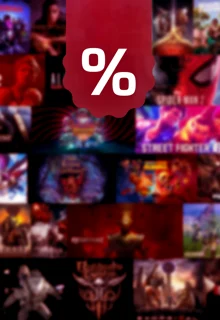The Jump Throw bind was one of the most used keybinds in CS:GO, with Counter-Strike 2, this might change. Since grenades have become way different to use in CS2, the question arises, whether you need a Jump Throw bind to land your grenades, especially smokes consistently.

Counter-Strike has always been a game of tactics and versatility. Using every tool possible to you to get the upper hand over your opponent. Using the smoke grenade to gain access to sites or block pushing enemies has become an integral part of Counter-Strike. But there were limitations in CS:GO. When throwing a smoke while jumping, your grenade could go everywhere, since your momentum, and therefore the trajectory of the grenade, changed. Finding consistency was impossible.
Until 2015, smoking areas further away was a tough ask. The window on Mirage is one of those spots, where no real consistent lineups existed. But in 2015, the so-called “Jump Throw” bind gained traction in the professional scene. This bind combines the action of releasing the smoke and jumping at the same time with the press of a single button.
It allowed for consistent lineups and made the Mirage Window smoke a standard in the repertoire of a good player. But it always brought controversy with it. Since executing two actions with a press of a single button was a novelty, some pro players spoke against using this bind. But the bind stayed and became the best-known keybind in Counter-Strike: Global Offensive.
But what about Counter-Strike 2? With Valve releasing the highly anticipated “CS:GO-Killer”, some might wonder whether the Jump Throw bind is still necessary. With a lot of changes for grenades and their physics, having a consistent smoke independent of a Jump Throw must be a feature Valve wants to implement. But did they?
Jump Throw Bind In Counter-Strike 2
It is still possible to create a Jump Throw bind in the game's console, yet it is not necessary anymore. You don't need a Jump Throw bind for Counter-Strike 2. Although Valve has made the smokes more versatile and therefore complicated, smoke lineups have become much easier. A Video from ESL Counter-Strike shows, that the Dust 2 Xbox smoke is now easily repeatable without a Jump Throw bind.
This is because Valve changed the physics for Jump Throws completely. For CS2, you just need to make sure you throw the grenade while you are in the upward movement of the jump. If you release the grenade in this time window, it will always have the same trajectory.

Your agent will give you a confirmation if you hit the timing right, when he or she moans slightly when releasing the smoke. If the agent stays quiet, you missed your timing. If you release the smoke in the downward momentum of the jump, your grenade will be as inconsistent as it was in CS:GO.
Valve initially banned the use of keybinds executing multiple actions with the press of a single button, but have since retracted this feature. However, the devs stated that they won't like to have Jump Throw Binds in the game.
In CS2 jump throws are possible and consistent without a bind, therefore there is no jump throw bind. Try jump throws and let us know what you think.
— CS2 (@CounterStrike) March 22, 2023
How To Create A Jump Throw Bind In CS2

But still, a lot of smoke lineups are using a Jump Throw bind, just because it is so conveniently simple to use. So let's take a look at what you need to do to create a Jump Throw Bind for CS2.
- Open your Steam Library and search for CS2
- Right-click it and select “Properties”
- Go to “Installed Files” and click on “Browse” in the top right
- Click on “game”, then “csgo” and then “cfg”
- Right click, select “new” and create a new text file
- Name the text file “jumpthrow.cfg” and confirm, that you are changing the filename to .cfg
- Open the .cfg and add the commands down below
- change [KEY] to whatever key you want to have as the Jump Throw key, remove the square brackets as well
- Save the file and close the folder
- Go back to Steam and right click CS2 again
- Head to “Properties” once again
- In “General” go down to “launch options”
- type in “+exec jumpthrow.cfg”
Here are the commands:
alias "+jumpaction" "+jump;"
alias "+throwaction" "-attack; -attack2"
alias "-jumpaction" "-jump"
bind [KEY] "+jumpaction;+throwaction;"
Your file will automatically execute when the game starts, so your Jump Throw bind will always be loaded, when you hop onto a server.
While it is still possible to create Jump Throw Binds, it has become a bit harder and way less effective when using it. Learning to hit the right timing in CS2 won't take you long, even if you just started playing the game. The dedicated practice servers that exist for CS2 will help you master the Jump Throw rather quickly. But if you use the Jump Throw, that's totally fine. Use, what works best for you and enjoy the world of Counter-Strike 2.