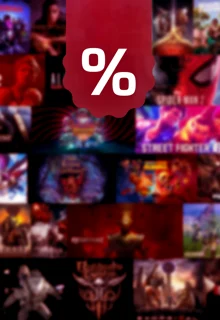Here is our recommendation for the best aspect ratio settings to use in CS2, as well as the corresponding resolution we think you should use with each aspect ratio.

Counter-Strike 2 brings with it a ton of upgrades thanks to the new engine. But no matter how pretty the devs make the game, many CS players will want to lower the res and stretch the image anyway. But should you?
In this article we discuss the best aspect ratio to use in CS2, and provide our recommendations for the best resolution settings to use with each aspect ratio.
How To Change Aspect Ratio And Resolution In Counter-Strike 2
Thankfully, changing the aspect ratio and resolution of CS2 is very easy:
- Go to the Settings menu (ESC)
- Select the Video tab
- Choose the aspect ratio and resolution you want from the dropdown menus.
Easy, and yes, 4:3 works just fine in Counter-Strike 2. Unlike Valorant, they haven't chosen to lock the aspect ratio of the game.
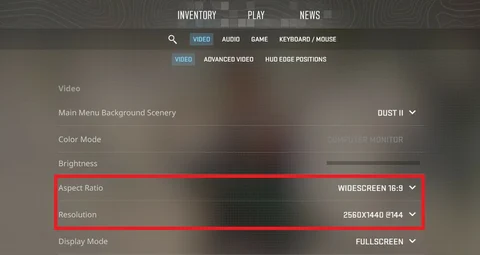
The whole process of changing aspect ratio settings is very simple in CS2.
CS2 Aspect Ratio: Should You Use 16:9 (Standard) Or 4:3 (Stretched)?
In general, we recommend newer players to use 16:9 because it feels a lot closer to other shooters, and so it won't require adjustment. However, if you are comfortable with Counter-Strike 2, and you are willing to make sacrifices for a competitive advantage, then we suggest at least giving 4:3 a try, because it has a few clear benefits:
Aspect Ratio | Pros | Cons |
| 16:9 |
|
|
| 4:3 |
|
|
If you just want your game to look nice then of course go for 16:9, but you're probably only here if you're looking for a competitive advantage.
Best CS2 Resolution For 16:9
If you go for 16:9 then we recommend also sticking with the default resolution of 1920x1080, which is the native resolution for most monitors. This resolution will feel well-balanced for newcomers, although it is very rarely seen in competitive play, with only 8% of pros using 16:9 according to a recent survey by blast.tv.
Best CS2 Resolution For 4:3
There are three good resolution options to go for with a 4:3 aspect ratio. They range from the most low-res (but still playable) option to the most hi-res option. In general, a lower resolution gives you a more responsive and smoother experience because less computing power is required to render each frame, but it looks ugly. While a hi-res option looks significantly nicer but on this setting your PC will have a harder time maintaining consistent frames.
Here are the three options we recommend:
- 1024x768 (Low-Res): Even in the competitive community this is starting to become less and less popular, but it is still an option for those who with low or mid-end PCs who want to prioritize frame rate.
- 1280x960 (Balanced): We think the average player will enjoy 1280x960 the most, as it lands in a good middle ground between looking nice but also feeling smooth.
- 1440x1080 (Hi-Res): This is going to make CS2 look really nice, and it can be a nice way to see the visual upgrades from CS:GO, but it isn't the competitive option.
And there you have it, our recommendation for which resolutions to use for 16:9 and 4:3. We hope you found it helpful.
Will you be using 16:9 or 4:3 on Counter Strike 2?