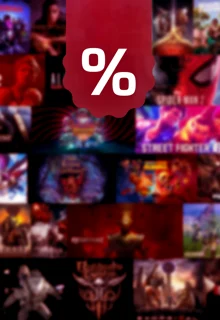If you can't connect to Ubisoft Connect, the servers might be down. We'll show you how to check the Ubisoft Connect server status and furthermore provide you with some ideas that you can try to find out if the failed connection attempts are a result of a local network issue.

Server complaints are a common occurrence when a new game in the magnitude of Assassin's Creed Mirage are getting released. While we would all like to believe that these server problems will stop eventually, that sometimes seems unrealistic. If you are ever curious if the Ubisoft Connect servers are down, then you will need to know how to check the status of the servers – so here is a short tutorial for how to do that.
Ubisoft Connect Down? How To Check Server Status

If you're wondering about Ubisoft Connect's server status, start by checking the official Ubisoft Support Twitter account. They have multiple accounts for different regions, like Ubisoft Support - North America or Ubisoft Support EU.
Most of the time, their updates are coming in quite quickly. However, they might not always tweet immediately when an issue arises. Therefore, you might also want to take a look at dedicated server status websites like DownDetector, where users share their experience. It can give you a clearer picture if it's a widespread issue or if it's just affecting you.
No Connection To Ubisoft Connect: How To Fix Potential Local Issues
If there's no issue to be found, it is possible that the error is rooted in your connection, or has something to do with your PC or console. In this case, there are few things you can do:
- Obviously, be sure you're connected to the internet. Do other launchers work?
- Some friends of yours also have an Ubisoft Connect account? Ask them whether they're experiencing the same issue. If not, it's almost certain, it's a local problem.
- Have you tried turning it off and on again? Yes, we're all aware that's the way to go, but sometimes the simplest solution is the best, so:
- Restart your device
- Restart your route
- Can you access Ubisoft Connect from another device?
And that's it. Just be aware that there will always be server issues from time to time and especially when a bigger game is getting released. Millions of players trying to connect to the game at the same time can often result on long server queues, however this problem should resolve itself after a couple of days.