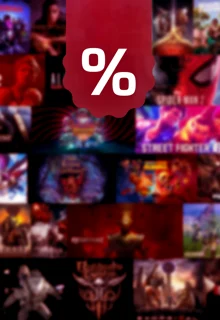While some games lack accessibility options, Spider-Man 2 won't be one of those games! There will be plenty of accessibility options you can enable upon release, with many more to come later. Find out what options you have, here!

Insomniac Games has definitely stepped up to the task of making Spider-Man 2 accessible for all players. Since the game is coming out pretty soon on October 20, 2023, you might want to know if Spider-Man 2 will also have accessibility options that are suited to your taste.
Spider-Man 2: Release Date, Story, Platforms, News, Leaks & More | Everything We Know
So, if you're interested in finding out all possible accessibility changes, then stick around. Spoiler: there are a lot of possible accessibility options to choose from.
Spider-Man 2: All Accessibility Options

Insomniac Games has released a huge list of accessibility options that will be available to choose upon release. Here's what you'll be able to pick:
Gameplay
Challenge Level Modifiers:
- Adjust enemy health and the damage they deal
- Adjust stealth awareness of enemies
- Alter the game's speed (compared to real-time speed)
- Chase Assist – lowers target's movement speed and automatically attaches to target when in range
- Simplify Puzzles
- Dodge/Parry Timing – can increase time-frame for parrying
- Enhanced Auto-Aim
- QTE Autocomplete without button pressing
- Auto Heal – Can automatically be healed if you have a full focus bar
Swing Assists:
- Steering Assistance – makes web swinging easier and reduces resistances.
- Slow Corner Timescale (for those of you that get dizzy and disoriented when whipping around corners quickly)
- Web Line Bending toggle
Controls
Invert Controls:
You can invert both your camera controls and web wings controls.
Vibration:
Choose from three different vibration settings (Experiential, Functional or None), as well as the intensity of the vibrations.
Besides that, you can turn off "repeated button presses" so you'll just have to hold the button, instead of mashing it. The same can be done for the dodge button.
Toggles:
You can choose to turn these actions into a toggle or a hold.
- Aim Mode
- Swing/Parkour Mode
- Air Trick Mode
- Web Wings Mode
- Melee Mode
Additionally, you can turn on a Web-Shooter Burst, which will enable you to fire up to three webs at once.
Spider-Man 2: All Trophies Leaked
Camera

Camera Sensitivity:
- Look Sensitivity
- Aim Sensitivity
- Turn Camera Shake on or off
- Adjust Swing Camera Motion
- Choose to have the camera automatically rotate towards either Spider-Man while swinging or running, towards enemies when in combat, or towards and objective waypoint.
Audio
Volume:
Adjust these volume settings:
- Global Volume
- Music Volume
- Speech Volume
- UI Volume
- SFX Volume
Wireless Controller Speaker:
- Adjust Controller Speaker volume
- Choose between these controller speaker modes: Experiential, Functional or Off
- Enable narration of subtitled American Sign Language Lines
- Enable Voice Boost to make dialogue in game more audible
Frequency Controls:
Choose to cut off audio starting at specific frequencies:
- High Frequency Cutoff (>6000Hz)
- Notch Frequency Filter (custom frequency filter)
- Low Frequency Cutoff (<600Hz)
Spider-Man 2 Game: Playtime Revealed
Subtitles
Besides having the option to just display subtitles during dialogue segments, you'll also have different customization options.
Subtitle Customization:
- Size
- Color
- Speaker Color
- Background Color
- Background Opacity
Visual

You can choose to turn full-screen effects off (such as intense flashing effects) and also choose to have a center dot placed in the middle of your screen to provide a focal point for yourself.
Screen Effects:
- Adjust motion blur
- Adjust film grain
- Enable chromatic aberration
- Depth of field – turn object blurring in the distance on or off
High Contrast Options:
Apply a solid single-color shader on these characters or items to improve visibility:
- Hero
- Ally
- NPC
- Enemy – you can choose between different enemy types: basic enemy, ranged enemy, advanced enemy, menace enemy and boss shaders.
- Story critical
- Combat interactable
- Collectible
You can also enable a high contrast for these options:
- Background
- Spider-Sense
- Perfect dodge
Spider-Man 2: Peter Parker Actor Addresses Face Change Controversy
UI
Hints:
- Control Hints
- Explicit Puzzle Hints
- Lock Mini-Map North
- UI Parallaxing: When turned OFF, Heads-Up Display (HUD) and Pause Menu elements will stay in place on-screen
- Mission Waypoint Display: Toggle to “Always Show” or “Show on Scan Only”
- Emphasis Text Color: Set the color for emphasized text
- Icon and Prompt Size: Set the size for in-world waypoints, icons, and prompts
Shortcuts
Assign shortcuts to the Left and Right D-Pad, including:
- Open FNSM App
- Launch Photo Mode
- Toggle Contrast Options
- Game Speed 70%, 50%, 30%
- Combat & Traversal Abilities
- Abilities
- Gadgets
- Symbiote Surge / Mega Venom Blast
Non-Menu
Puzzles will have the option to skip via the Pause menu.
Spider-Man 2: Upcoming Accessibility Updates

Insomniac Games didn't stop their accessibility plans just yet. Spider-Man 2 will get even more accessibility options that you can choose from, once the big December update comes out later in 2023.
Audio
Screen Reader:
The screen reader reads aloud the text on the screen, and provides spoken guidance for navigating the menus.
- Screen Reader Enabled: Settings Menu, Tutorials, Boot Screen.
- Screen Reader Volume: Adjust Screen Reader volume.
- Repeat Delay Time: Set the amount of time, in seconds, before the current set of entries will be repeated on idle.
- Repeat Delay Scale: If On, each time the highlighted entry is repeated on idle it will double, up to a maximum of 60 seconds.
Shortcuts:
- Screen Reader Status
Audio Descriptions:
Enable and adjust the volume for descriptive narration of in-game cinematics.
Subtitles and Captions:
Display closed captions for non-speech sounds for key in-game events and combat music. You can also customize these caption options:
- Size
- Color
- Background Color
- Background Opacity
Audio Output:
- Mono Audio
Visual

Set colors for:
- Aim Arc
- Target Arc
- Center Dot
High Contrast Options:
- High Contrast Presets: Enable various shader and high contrast options to help with visibility. Use presets or customize each setting individually.
- High Contrast Outlines
Toggles:
- UI Holds: When set to faster, menu holds take less time to complete.
Loki Season 2: Release Date, Trailer, Cast & More
Controls
- Touchpad in Combat: Turn off to disable access to the Touch Pad menu during combat.
Controller:
- Controller Remapping: Remap button configurations
- Customize Controls and alternate layouts (left/right bias)
That's about it for now! Are you going to be using these accessibility options for your playthrough of Spider-Man 2?