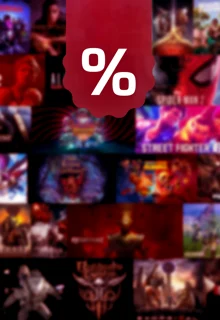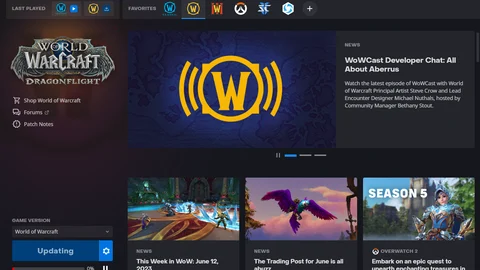Here's a quick explanation about how you can change the server region on Battle.net.
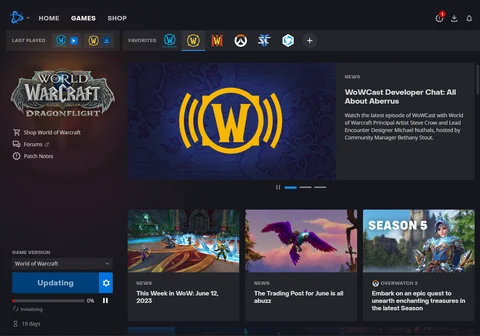
There can be several reasons to change the server region on Battle.net, and the most popular one is probably to avoid login problems that occur on Blizzards side from time to time. During a recent Battle.net login issue, we made some experiments and found out that changing the server region can solve the problem. So let's dive in directly, here's how to change the server region on the Battle.net client.
How To Change The Server Region On Battle.net
Usually, the first thought would be to go into the Battle.net settings to find the function to change the server region. But it's hidden somewhere else. Instead of searching in the settings, your first step is to completely log out from the Battle.net client. To do so, click on your profile picture in the upper right corner of Battle.net and then on "Log Out" on the very bottom of the drop-down menu.
Now you should find yourself in a square login window for Battle.net. Here, click on the settings wheel – and voilà, you can change the region now.

And that's how you can change the server region on Battle.net!