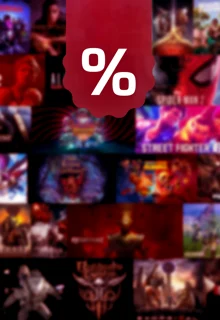Knowing how to activate 2FA in Fortnite and how to actually use two-factor authentication is important, be it to protect your account or to participate in Fortnite tournaments. We'll explain what 2FA is and how you can activate it.

You were probably confronted with messages about 2FA in Fortnite in the past, definitely so if you wanted to take part in a tournament or gift something to a friend. But this is not possible without activating 2FA. Not to mention 2FA's main purpose – security.
Without 2FA in Fortnite, someone could steal your account and everything you earned from it just by guessing your password. So, why wouldn't you activate it? Two-factor authentication offers an additional layer of protection between you and the hackers.
What Is 2FA In Fortnite?
2FA is short for two-factor authentication. If activated for an account, then you need another form of identification to log into your account in addition to the password. It's required in Fortnite to do or get the following things:
- Security! 2FA increases the security of your account. Even if someone guesses your password, they will not be able to access your account.
- Free games! 2FA is required to claim some free games on the Epic Games Store.
- Gifts! 2FA is required to send gifts in Fortnite.
- Fortnite tournaments! 2FA is required for participating in competitions in Fortnite, such as the Cash Cups!
How Do You Activate 2FA In Fortnite?
- First, you'll need to log into the website with your Epic Games Store account.
- Go to the Password & Security tab in your account.
- Scroll down, and you will see an area where TWO FACTOR AUTHENTICATION is written in large letters. Here, you can choose which form of 2FA you want to use: email, SMS, or an authenticator app.
If you want to use an authenticator app for 2FA, you can find these quite easily in the app store or Google play store on your mobile phone:
- Google Authenticator
- LastPass Authenticator
- Microsoft Authenticator
- Authy
And Voilà – that's it! You have now activated 2FA in the Epic Games Store and can take part in a Fortnite tournament. Have fun!