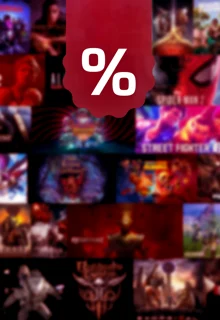Dive back into OG Fortnite with Project Nova and play on the iconic Chapter 1 map! Longing for the good old days of Fortnite? Let us show you how you can relive them and play on the first island.

Do you sometimes miss the golden age of Fortnite? The OG Chapter 1 map, the non-sweaty Battle Royale, the first weapons... oh, what a time that was! If you want to relive those glory days, now is your chance! Because Project Nova takes you back to where Fortnite started...
Fortnite Project Nova Explained
Fortnite Project Nova is a third-party mod that allows players to play Fortnite OG in 2023.
Feel the nostalgia to the fullest as you hop off the Battle Bus onto Chapter 1 Island, where you'll rediscover old POIs like Greasy Grove and Retail Row. You have the possibility to find OG weapons and you can even equip any skin! Yes, even classics like the Renegade Raider!
- Check this out: The Logitech G PRO X Gaming Headset ! All you ever wished for in a gaming headset combined into one!
Based on the footage, the default settings appear to be set to Chapter 1's Season X, but there are many options available from Chapter 1. Since the project is a private multiplayer server with old assets, you can let off steam as you like!
How To Play Fortnite OG With Project Nova

Thankfully, the developer of Project Nova has created an easy-to-follow tutorial video on how to download and play OG Fortnite with Project Nova. There are a few steps to go through, but if you're not technically a complete noob, hopefully you should be able to do it. So, to install and open OG Fortnite, follow these steps:
- Join the Nova Discord server
- Create a Nova account by typing #bot-commands /create in the server tab and adding your email, a username and a password
- Install the NovaLauncher and OG Fortnite by downloading the VC_redist.x64 file and the NovaLauncher from the #download tab on the server
- Create a folder and drag NovaLauncher into it
- Extract the NovaLauncher
- Open the NovaLauncher.exe file
- Click Settings and then click Easy Installer
- A window will open. Type 75 and click Enter
- Create a new folder on your desktop and open it
- Copy the folder link into EasyInstaller and click Enter
- Wait for the installation to finish
- Now select the folder where Fortnite is installed and click OK
- Every time you open the launcher, you need a new exchange code. To do this, go back to the Discord server in the #bot-commands tab and type /exchange-code
- Copy the code into NovaLauncher and click Launch
If the explanation was a bit too complicated for you, you can find the steps explained step by step in a video here:
Otherwise, the Nova discord offers a support channel and a channel where you can create a ticket to get help.
Once you've set up Project Nova and can launch OG Fortnite with ease, all you have to do is join a match. When you're ready to play, check the Nova Discord server uptime channel and wait for a message from the Nova Manager letting you know when a server is available. You can reply to the message in the reaction-roles channel on the Nova Discord to get a notification every time a match starts!
When the Nova Manager reports that a server is up, press play in OG Fortnite to start the match!
And that's it! Now you can finally relive the Fortnite Chapter 1 nostalgia in 2023. We wish you a lot of fun on your journey!