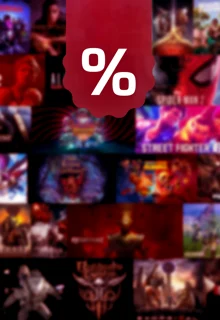CS2 has no support for macOS users or players with older hardware. However, you can play the Legacy Version of CS:GO instead and get a refund for your Prime status. But, the Legacy Version will only be there until the end of the year. Here's all you need to know.

Counter-Strike 2 is out. And with that, CS:GO is a memory of the past. Well, not entirely. Since not all players have access to CS2 due to their PC's having old hardware or them using Apple's macOS operating system, Valve has given those players the opportunity to play the “Legacy CS:GO Version”.
Here is all the information you need to know about CS:GO's Legacy Mode.
CS:GO Legacy Mode Explained
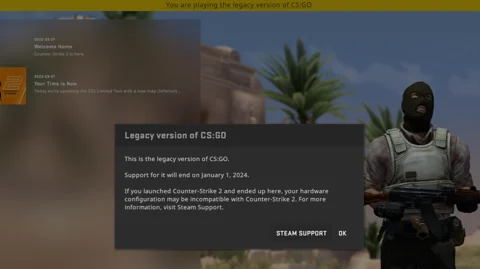
With the CS2 Update of October 9, the CS:GO Legacy Mode got introduced. It arrived with a Steam Support blog post explaining what it is and why it is there. Let's take a look.
What is the CS:GO Legacy Version
The Legacy Version is basically CS:GO, but without online game modes (except for Community Servers, but most of them are currently transitioning to CS2). You can play all modes in the game against bots and access Workshop Maps. Support for it will be ceased on January 1, 2024.
Why Does The Legacy Version Exist?
With the development Valve made to make CS2 a masterpiece (it's actually the worst rated Valve game), Valve had to make some kind of cuts when it comes to system requirements to run CS2. In the previously mentioned blog post, Valve state:
As technology advances, we have made the difficult decision to discontinue support for older hardware, including DirectX 9 and 32-bit operating systems. Similarly, we will no longer support macOS. [...]
If you are unable to launch Counter-Strike 2 with your current hardware, you can access a legacy version of CS:GO. Support for this version of CS:GO will end on January 1, 2024.
To all players with a macOS or a PC with 32-bit and/or DirectX 9, the CS:GO Legacy Version is your only way to play some classic CS. But only for a limited amount of time, since the game will disintegrate slowly but surely after January 1, 2024.
How To Start The Legacy Version
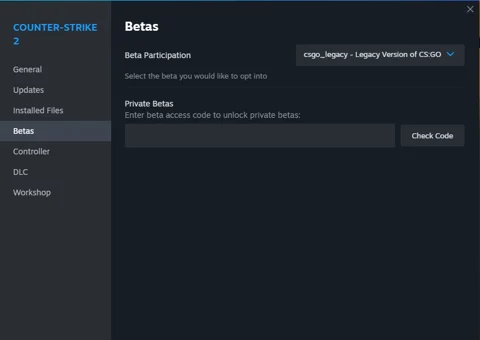
To start the Legacy Version, you need to do the following steps:
- Open your Steam Library and go to CS2
- Right click it and select “Properties”
- Go to “Betas” and click on the “Beta Participation” (It is set to “None” by default)
- Select “csgo_legacy - Legacy Version of CS:GO”
The Legacy Version will now install onto your PC. If it's installed, you'll launch it like this:
- Go to CS2 in your Library
- Click on play, the following tab will open up:
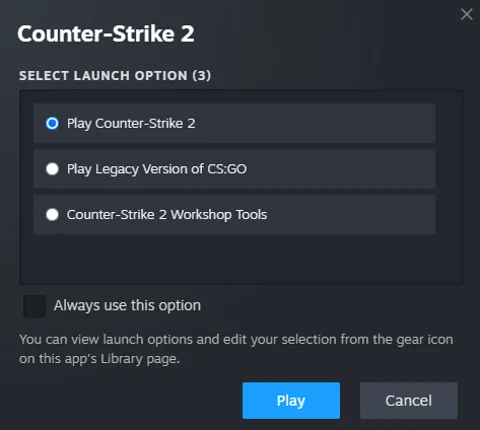
- Select “Play Legacy Version of CS:GO” and click on “Play” at the bottom
- CS:GO will launch in the Legacy Version.
Can I Refund My Bought Prime Status?
Sort of, yes. If you bought your Prime Status after the CS2 announcement in March and before the Release on September 27, you can refund your Prime Status. Here's what Valve said:
DirectX 9 and/or 32-bit Windows users are eligible for a Prime Status Upgrade refund if their purchase was made on Steam between the announcement of the Counter-Strike 2 Limited Test (March 22, 2023) and the launch of Counter-Strike 2 (September 27, 2023). CD keys, gifts, and accounts with bans are not eligible for a refund.
macOS users are eligible for a refund if most of their CS:GO playtime was on macOS and they played CS:GO on a Mac between the announcement of the Counter-Strike 2 Limited Test (March 22, 2023) and the launch of Counter-Strike 2 (September 27, 2023), regardless of when they purchased their Prime Status Upgrade. CD keys, gifts, and accounts with bans are not eligible for a refund.
You can start a refund until December 1, 2023. So if you are eligible, you should do this sooner than later.
And that's it, all you need to know on the CS:GO Legacy Mode.