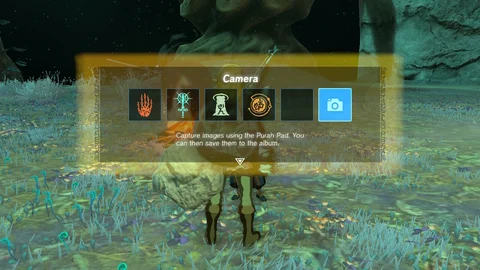Here's how to get the camera function in Zelda: Tears of the Kingdom. To get it into your Purah Pad, you have to complete the "Camera Work in the Depths" quest – read our guide to find out what exactly you have to do.
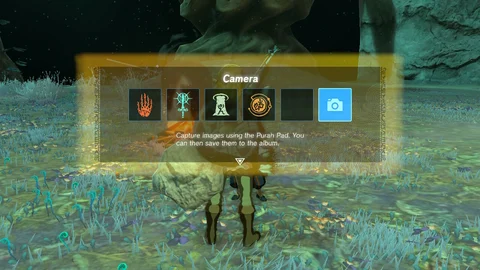
In Zelda: Tears of the Kingdom, the camera function isn't initially accessible. However, it becomes available early in the game. It's crucial for capturing images of new enemies, completing the Hyrule Compendium, and fulfilling side quests. This guide explains the steps to unlock the Camera function.
Zelda Tears of the Kingdom Interactive Map: All Shrines, Towers, Caves & More
Zelda Tears of the Kingdom: Camera Function Guide
To unlock the camera, players must complete the quest "Camera Work in the Depths". To activate the quest, talk to Purah's assistant Robbie after completing the first main quest that gives you the paraglider.
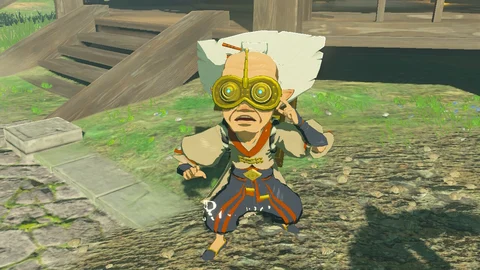
You will find Robbie at the Lookout Landing. After talking to him and activation the quest, it will guide you to a chasm in the south. Enter the hole in the ground, to make your way into the depths. From there on, you'll meet Robbie's assistant Ponnick, who is telling you that Robbie has disappeared deeper into the cave.
Is The Zelda Movie Happening? TotK Creators Voice Interest After Illumination Rumors
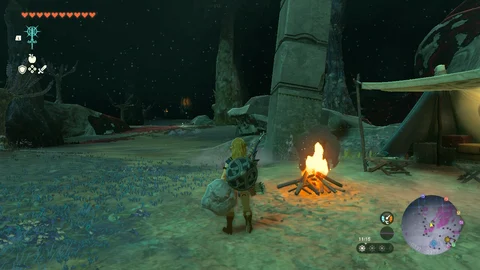
To find Robbie, you must follow traces of campfires across the cave. While you're doing that, make sure to always examine any Light Roots on your way, as they serve as past travel points in the Depths and will definitely come in handy sooner or later.
After about 4 campfires, you'll find Robbie next to the big statue that Josha was interested in. Talk to him, and he will activate the Camera function on your Purah Pad for you. He will then ask you to take a picture of the statue, so that you can present it to Josha.
Zelda: Tears Of The Kingdom: How To Get The Blue Champion's Tunic From BotW
How To Take Camera Photos In Zelda: Tears of the Kingdom
To take a picture, press the L-Button to open up your ability wheel. You'll find the Camera in the top-right slot. Now that you have your Camera equipped, you can aim at whatever you want to take a photo of and press the A-button to capture. You can also Zoom in and out, or even take a selfie by pressing the X-button.

Did you know that there is a special Nintendo Switch Oled model with the design of Zelda: Tears of the Kingdom? It looks absolutely stunning and you can even get it on Amazon right now , feel free to check it out!
Zelda Tears of the Kingdom Geoglyph Map: Locations & Best Order