It's almost that time again, a new League of Legends Patch is close to hitting live servers. There is an opportunity to be a step ahead of everyone though, which is by making a LoL PBE account. We will show you how to access the League of Legends test server.

New patches bring a whole lot of changes to the League of Legends meta. We get new champions, new game modes and brand-new skins as well. Usually, League of Legends is being patched every two weeks. If you want to be in the know-how of every upcoming Patch and reading Patch Notes and downloading the update as soon as possible isn't enough for you, then the Public Beta Environment (PBE) is the place to go!
In the following article, we'll show you everything you need to know. From the requirements you need to fulfill to the installation itself. Well, let's take a look!
League of Legends: How to Join the LoL PBE Server
Step 1 – Your Email-Address
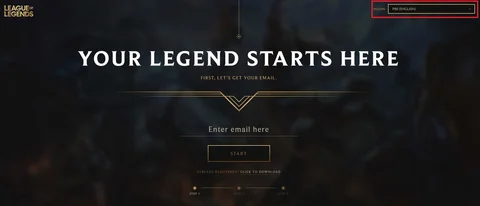
First off, you'll need to visit Riot Games' official website. There is a dedicated page where you can apply for the PBE Server. There, you enter the Email-Address you want to use for creating your PBE account. Make sure you select the correct server in the upper right-hand corner of the login page.
Step 2 – Age Specification
Believe it or not – League of Legends is age-restricted (12 years in most countries)! You will need to enter your date of birth in this step. I sincerely hope you turned 12 years old already, otherwise your PBE adventure might be over before it even started ;(
- Read up on your League of Legends lore with Realms of Runeterra !
Step 3 – Login Name and Password
Whenever you're creating a new account you'll need to settle on a login name and a (hopefully) strong password. The same goes for the League of Legends PBE. Same as on live servers, the name you enter here only serves as your login name. You can choose your Summoner name when you've arrived on the PBE.
When you completed this step, you get the chance to download the PBE installer. Pay attention to the file name. It should say "Install League of Legends PBE pbe". If your file has another abbreviation at the end, repeat the previous steps. Check again for the correct server region on the sign-up page.
What Are the Requirements For Your LoL Account?
If you for example have an active ban at the time of applying for a PBE account, you'll not be able to participate. Honor Level 3 is another requirement for your successful registration. It's pretty clear – the PBE server is a designated no-bad-boys-zone! Lastly, you'll need to submit your criminal record and... hey, I'm just joking! If you passed these checks, you're ready to keep going.
- Pick up a K/DA Logitech gaming mouse for quality and style!
Accessing the LoL PBE Server
You can't wait to meet the newest champion or check out the upcoming mid-scope update? Well, on the PBE server you'll be able to check out everything beforehand! If you still have the Riot Client open, close it completely before you proceed.
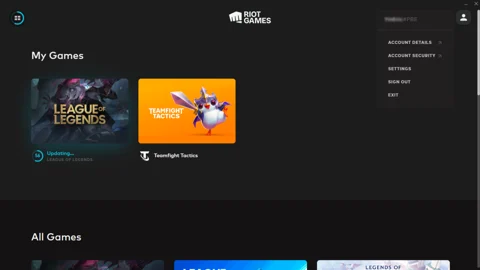
Open the PBE installer, choose your installation path and click on "Install". The download is around 11 gigabyte in size. If you get any error messages after opening the Riot Client after the installation, try logging out completely and sign in with your new PBE login data.
You'll know you've done everything correctly if you can only select League of Legends PBE in the Riot Client, not the LoL live server.
After that, just wait until the Public Beta Environment has fully patched and downloaded and get going! We hope our little guide helped you out. Have fun staying up to date with all the changes coming to League of Legends!



























