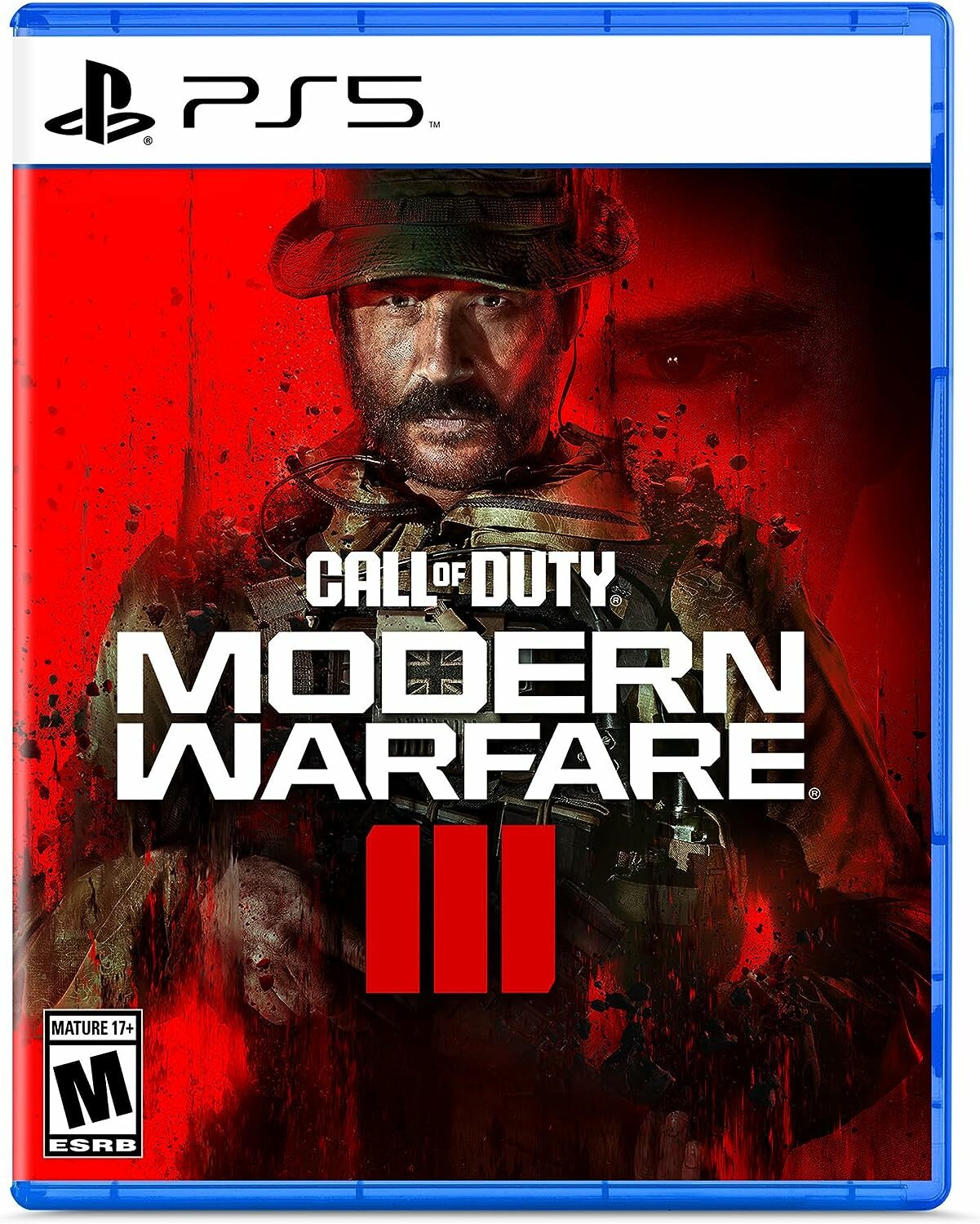Modern Warfare 3 is a CoD game, and so you expect server issues to persist throughout its entire lifecycle. However, sometimes the servers aren't down, and it's actually a problem with your own connection. Here is a guide on how to check the MW3 servers, and a few solutions to fixing your own connection if needed.

Modern Warfare 3 introduces a ton of changes to the franchise, or rather, it undoes a lot of the terrible changes that were made in last year's CoD. But one thing will always remain the same in CoD: inconsistent servers.
However, before we start blaming the devs, let's check if the MW3 servers are down. Sometimes it's simply a case of a problem with an individual's connection, rather than an Activision problem affecting all users.
MW3 Down? How To Check CoD Server Status
There are two official channels that you can use to check the server status: The Activision Support website, and the Call of Duty Updates Twitter channel. However, these sources aren't always as accurate as you might expect, so we also suggest checking Twitch for a Warzone/CoD streamer in your region. If they are playing CoD/Warzone then you know it's a "you problem".
Activision Support (Website)
Here is the official Activision Support page where they report the Modern Warfare 3 server status:
You can see that on this page they report the server down status for CoD and Warzone, as well as providing a breakdown of the server status across all platforms. If your particular platform's servers are down then you'll simply need to wait for an official fix.
Call of Duty Updates (Twitter Channel)
And here is the Call of Duty Updates channel on Twitter, which is where they report MW3 server down issues and known bugs:
The Call of Duty Updates channel is fairly new and it still needs some improvement. Sadly, it often takes them up to an hour before they begin reporting server down issues.
No Connection To MW3: Solving Your Own Network Issues
If the Modern Warfare 3 servers are functional for other players but not for you, then you need to resolve your own connection issues. First you need to check whether you can get connect to the internet at all with your PC/console, so go on your web browser or try and access the PS / Xbox stores if you're on console.

Connected To The Internet But Not MW3: Solutions
If you can get online but cannot access Modern Warfare 3, then the most likely problem is a verification error between your account or your installed version of Call of Duty with the official servers.
Here are some common fixes:
- Close and re-open Modern Warfare 3.
- Restart your console/PC and try to open Modern Warfare 3.
- Check for updates to make sure you have the latest version of the game installed.
- If all else fails you could throw a Hail Mary and try to delete then reinstall the game in case it's become corrupted.
Hopefully that helps.
Not Connected To The Internet: Solutions
If you are simply not connected to the internet then this has nothing to do with the CoD servers (you must be reading this via 4G on your phone). We do however have some tips for you still:
- Disconnect and then reconnect to your home network.
- If you're on Wi-Fi and have access to an Ethernet cable, try connecting with that.
- Reset your router by disconnecting it from the power for 30 seconds.
If none of that works then you might have a network outage in your area, in which case we advise contacting your ISP.
And there you have it, everything you need to know when Modern Warfare 3 server down errors occur.