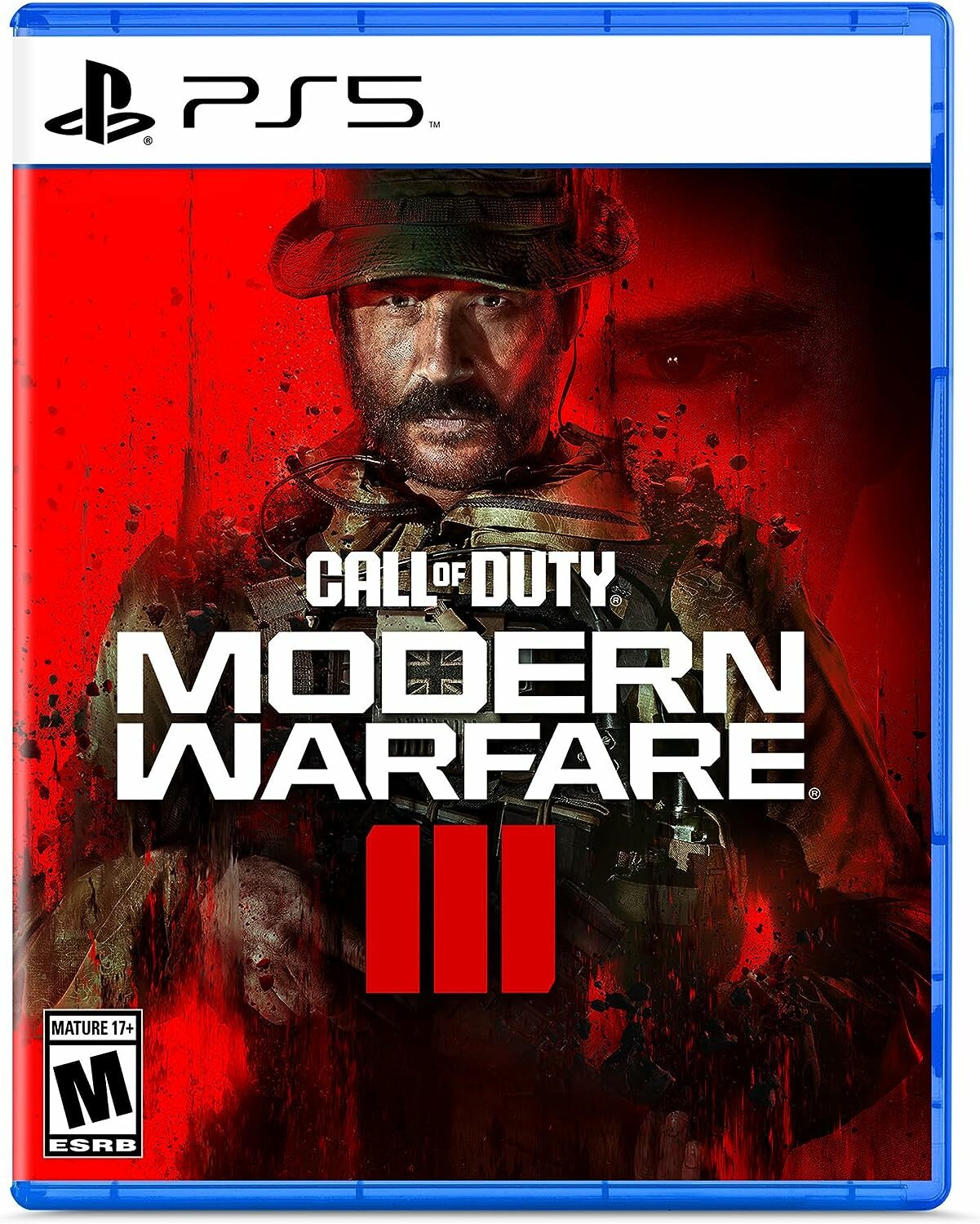If you're just getting started with Call of Duty, you might be wondering if Modern Warfare 3 supports crossplay and cross-platform. Don't worry, we'll clear things up for you.

Call of Duty usually has pretty cool campaigns – short, but action-packed and awesome. Nevertheless, the focus of Call of Duty has always been more on multiplayer. If you play multiplayer, you obviously want to play with your buddies, so the question arises: Does Modern Warfare 3 support crossplay and can we play cross-platform?
- You can pre-order Modern Warfare 3 to get early access to the beta and campaign
CoD has always been huge on PlayStation, so probably a lot of you are playing on a PS5, but maybe some of your buddies are playing on PC or Xbox. So can you still grind the MW3 multiplayer together?
Modern Warfare 3 Crossplay & Cross-Platform Support
It has already been confirmed that Modern Warfare 3, just like its predecessor Modern Warfare 2, supports crossplay and cross-platform. This means that players will be able to play Modern Warfare 3 multiplayer with all their friends, no matter if they are on PC, Xbox One, Xbox Series X/S, PS4, or PS5.
As in MW2019 and MW2, there will also be cross-progression, so you can always take your game progress with you when you switch from PC to console or vice versa.
Although crossplay is actually a givenin Warzone 2, it hasn't been available in regular CoD multiplayer for that long. In fact, it wasn't until Modern Warfare 2019 that crossplay was introduced to Call of Duty multiplayer, but since then all CoD titles supported this feature.
How To Deactivate Crossplay In Modern Warfare 3
Crossplay in Modern Warfare 3 will probably be activated by default (like in MW2), but you can usually deactivate it in the menu. If you really only want to play with other console or PC players, and it will work the same as in MW2, you can do so as follows:
- Go to Settings
- Go to the “Account” tab
- Set “Crossplay” to “Disabled”
Here, you can also enable or disable text and voice chat with players on other platforms.
How To Add A Player From Another Platform
To add friends in Modern Warfare 3, you'll need an Activision/Call of Duty account and your friends' Activision IDs. If you don't have an Activision account yet, you can easily create one the first time you connect to the game online. Your Activision account will then also have an Activision ID assigned to it. With the ID you can find your friends and add them to your friends list to play together. Just follow the steps below:
- Go to "Social" in the menu
- Select "Invite Friends"
- Select "Enter Activision Account to Invite"
- Enter your friend's Activision ID (e.g. PlayerName #1234567) and send the invitation
That's all there is to crossplay and cross-platform support in Modern Warfare 3. So now that you know how to play together with friends on other platforms, you might want to let your friends know to get the game .