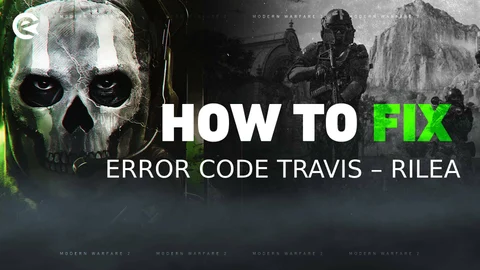Error Code Travis-Rilea in Modern Warfare and Warzone 2 is preventing players from getting into the game. Let's find out how to fix Error Code Travis-Rilea in Modern Warfare 2.
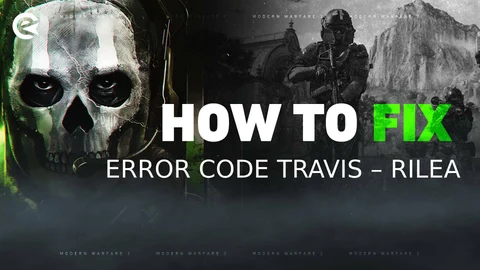
Warzone 2 and Modern Warfare 2 are actually running pretty smoothly, compared to past CoDs. Still, we do get the occasional error code. In general, most error codes will prevent players from either joining matches or getting into the game at all. The latest error code that is plaguing the Call of Duty community is called Travis-Rilea and prevents players from logging in altogether.
But don't worry, we are here to explain error code Travis-Rilea and give some tips on how to fix it.
- If the latest error code made you throw your controller against the wall, you can get a replacement here
Modern Warfare 2: How To Fix Error Code Travis-Rilea
The Travis-Rilea error code is caused by connection issues that could either be on your end or the Modern Warfare 2 and Warzone 2 servers. Obviously, not being able to log in is pretty annoying, so here are some tips how to fix error code Travis-Rilea.
Check The MW2 Servers
Firstly, you should check the Modern Warfare 2 server status. If the Modern Warfare 2 servers are experiencing issues, there is nothing you can do on your end. You just have to wait for Activision to resolve the problem.
Check Your Connection
If you can't log into Modern Warfare 2 and the servers are fine, close the game and open a browser to check if you are actually connected to the internet or if there are any issues with your connection. Try closing any unnecessary programs running in the background and do a speed test to check if your connection is stable.
Restart Your Router
Restarting the router can solve a bunch of connection-related issues. Just unplug your router for a couple of seconds and then plug it back in. Wait a few minutes and check your connection again. Usually this should resolve your connection issues.
Change Your Type Of Connection
If nothing else helped so far, you should try changing your type of connection. If you are using a wireless connection, try changing to a wired connection, which usually is more stable. You can also try connecting to another network or using a VPN to rule out other issues.
Hopefully, we could help you to fix error code Travis-Rilea. Until you can get back into the game, check out the currently available playlists: