If you've ever wondered how much the weight of your wallet has gone down with your Valorant purchases, today you'll find out how to find out. Just please, don't hate us for telling you how to do it.
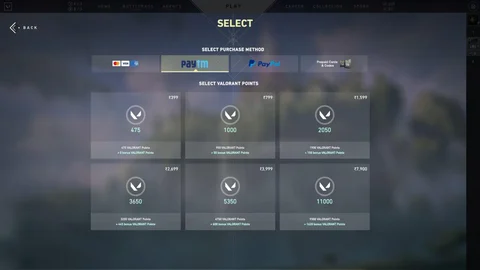
With how frequently skin bundles come to Valorant and how beautiful they can be, we can spend vast amounts of money without noticing it. If you're only spending that seemingly small "1000 Valorant Points per month" you're actually spending $120 per year. It may not be that much but let's be honest – who among you resists when you see an Elderflame, Protocol or Spectrum skin in your Valorant store? Plus, buying a Battle Pass once every two months is a must.
If you're struggling with your weapon skins purchasing addiction, or maybe you're just curious about your Valorant expenses, this method will help you be a little more aware of how much money you're actually spending on the game.
How To Check How Much Money You've Spent on Valorant
You can check how much money you have spent on Valorant through your Riot account. All you have to do is:
- Go to the official Riot Games support website through this link.
- Click on the red "Log in" button and connect your Riot Games account.
- Complete the Two-factor authentication if you need to.
- Click on the red "Get my purchase history" button.
- See the result!
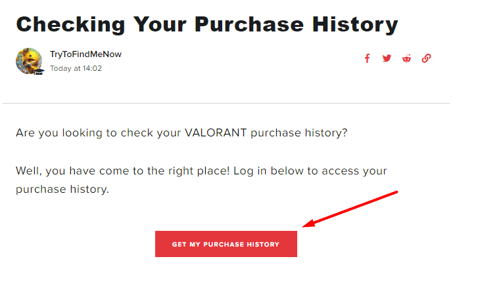
So, what's your result? Are you planning to spend on new weapon skins, knowing how much you've slimmed down your wallet by now? Let us know on our social media profiles like Discord, Twitter, and Instagram!



























