This guide provides instructions on how to connect and utilize a controller for playing COD Mobile.

COD: Mobile offers controller support for players who prefer using a wireless controller to enhance their gaming experience on a big screen or mobile device without dealing with on-screen controls.
However, connecting a controller to COD: Mobile can be challenging for many players, and even when connected, it may not function as expected.
To assist players, we have created a useful guide on how to connect a controller to COD: Mobile, addressing various related aspects.
How To Connect a Controller to COD Mobile
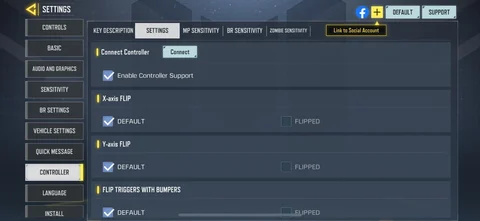
In COD: Mobile, you can connect a controller using a wired connection or wirelessly via Bluetooth. Since most devices support the latter option, let's focus on connecting a Bluetooth controller to play COD: Mobile.
- Enjoy the CoD Experience with CoD Modern Warfare 2 on Xbox
To get started:
- Put your Bluetooth controller in pairing mode.
- Enable Bluetooth on your mobile device and search for nearby devices.
- Select your Bluetooth controller from the search results to establish a connection.
- Open COD: Mobile.
- Tap the Gear icon.
- Go to the Controller tab.
- Select Settings and enable Controller Support.
Once done, you can use the controller to play COD: Mobile using the on-screen controls within the game.
Note: According to Activision, controllers cannot be used to navigate menus, loadouts, and other in-game options.
Using A PlayStation or Xbox Controller to Play COD Mobile

Here's how you can use a PlayStation or Xbox controller to play COD: Mobile:
- Enable pairing mode on your PlayStation or Xbox controller:
- PlayStation: Press and hold the Share and PS buttons simultaneously until the controller blinks.
- Xbox: Press and hold the Xbox and Sync buttons simultaneously until the controller vibrates.
Once the respective controllers are in pairing mode, follow the same steps mentioned above to connect and play COD: Mobile using them.
That concludes our guide on how to connect a controller to COD: Mobile.
For more on COD: Mobile, check out:



























