This guide discusses the possibility of switching servers in COD: Mobile and addresses whether altering the region has any impact on matchmaking and chat.

In COD: Mobile, players from around the globe sometimes attempt to change their game servers to connect with players in different regions. However, COD: Mobile doesn’t provide a straightforward option for server switching, making it a complicated process.
Enjoy playing CoD Mobile with the special Joso Mobile Game Controller
We’ve put together this comprehensive guide to clarify the possibilities and limitations of changing servers in COD: Mobile, as well as the role of VPNs.
Switching Server in COD Mobile

At the time of writing this guide, COD: Mobile does not have a server change feature. The game automatically places you in the nearest server. Additionally, using VPNs to switch servers can lead to a permanent ban, so it’s not a viable option.
We tested VPN usage with a dummy account, which wasn’t banned. Digging into the COD: Mobile community revealed that many players have been using VPNs for a long time without facing bans. However, since Activision explicitly prohibits VPN usage, we advise against it as results may vary.
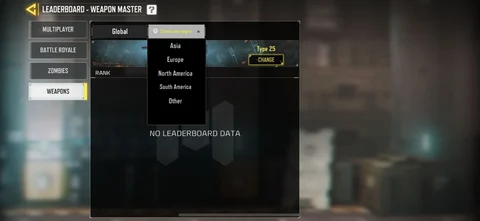
You can partially switch regions/servers in the game through the Leaderboards. Follow these steps:
- Launch COD: Mobile
- Navigate to 'Multiplayer'
- Select the 'Leaderboards' option at the bottom of the screen
- Go to the 'Weapons' tab
- Change Region using the drop-down menu at the top

Although you can change your region this way, it won't affect the matchmaking or in-game chat; your matches will still be based on the server closest to your location. Thus, it doesn’t serve the purpose for those who want to play with gamers from different regions.
If Activision or Garena introduces a server switching feature to COD: Mobile in the future, we will make sure to update this guide accordingly.
This wraps up our guide on the process of changing servers in COD: Mobile.
For additional information on COD: Mobile, explore:



























